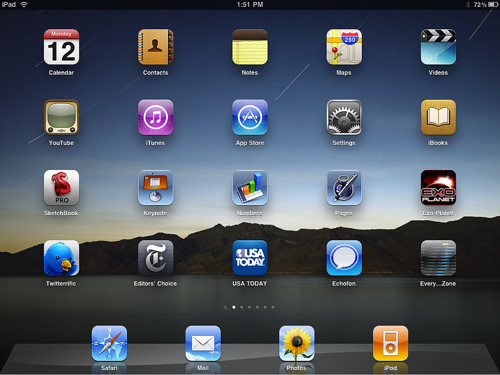I have been experiencing that my iPad app does not sound anything at all for a while.
Somehow YouTube has not been effected and I can hear the sound of YouTube video without any problem.

[this article initially written for iOS6, but I confirmed this phenomenon happens on iOS7 same as iOS6.]
[ad#en]
when I switch the button on the side of iPad, the Speaker Mark popped up in the center, and it looks like the sound on/off has been switched, but no sound actually.
However if I use the earphone. I can hear the sound on my app.
Does this just my iPad speaker broken?
Wait! I can hear the voice of YouTube video without earphones.
OK, no time to consume, I will show you the answer of this problem.
When you hit the home button twice, the app bar show up from the bottom, and swipe from left to right, now you see the sound related menu.
On the left speaker mark, you can switch the sound on/off.
(in case of iOS7, when you swipe from bottom to top, you can see the control menu and find speaker mark.)
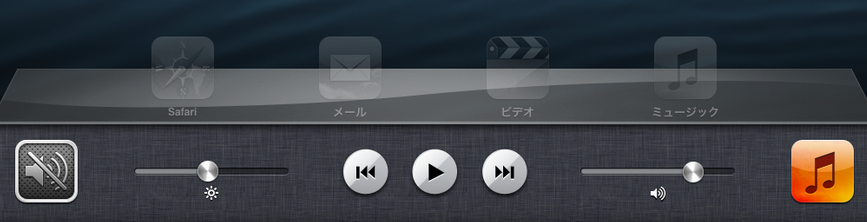
Actually, there is a trick on that point, this speaker mark is not always show up.
you can see this mark only if you check Rotation Lock in the Settings>General>iPad’s side switch.
Mute is the default setting, and if you try to see this sound related menu, actually speaker mark does not display, instead of it, you can see the below mark which enable you rotation lock.

In my case, when I switch from Mute to Rotation lock, somehow mute is active and can not control with iPad side switch. the same issue happens in iOS7.
Once you change it from Rotation lock to Mute, you can control the sound on/off with your iPad side switch.
That’s all, hope this tips would help you.
see reference article.
iPad: Understanding the side switch
[ad#en]
Categories
No sound on my iPad app?